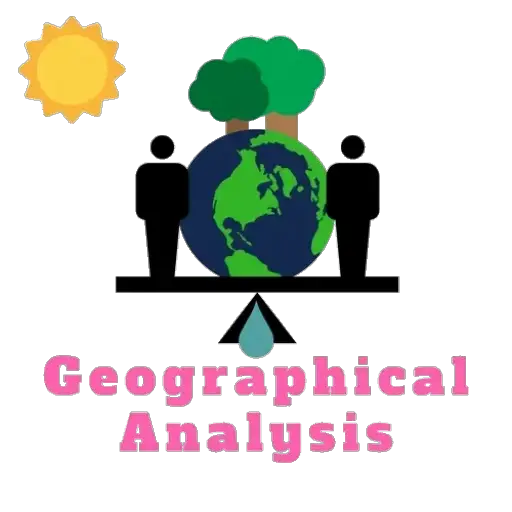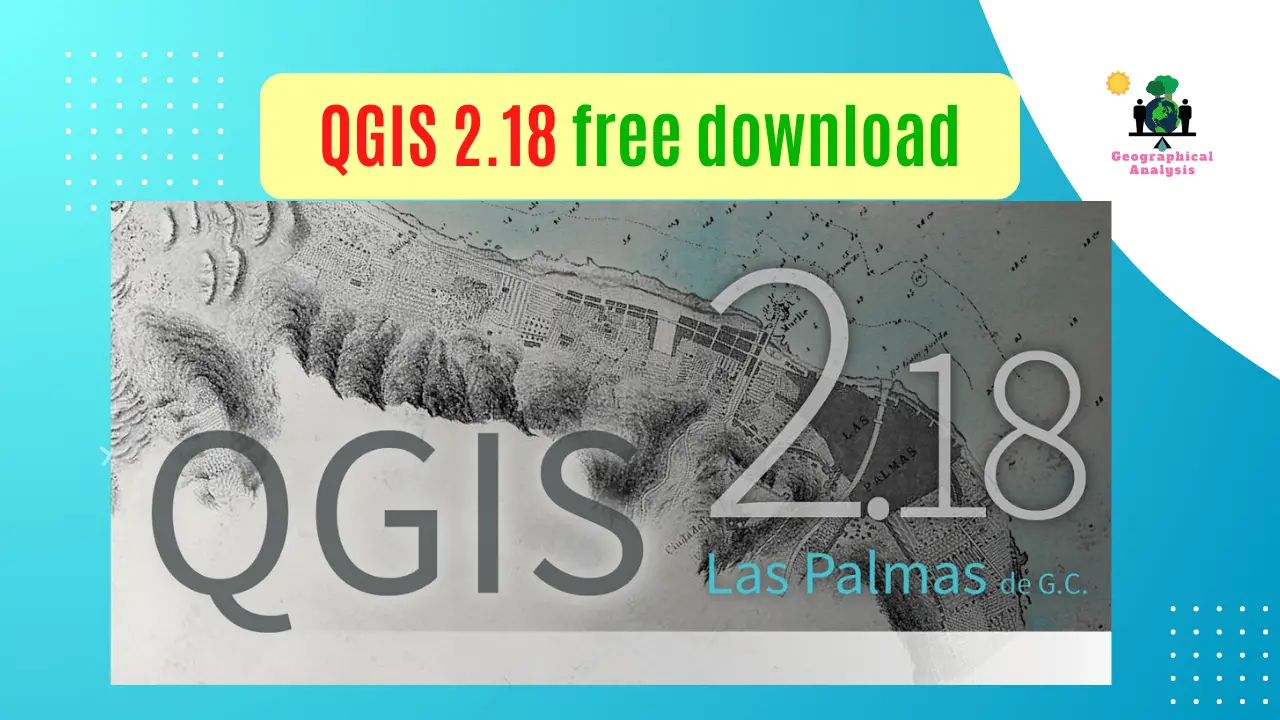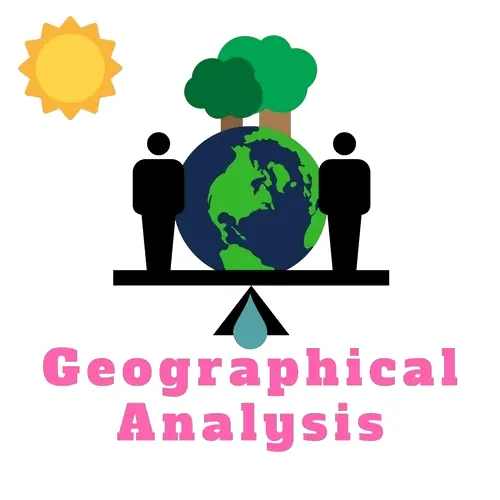Introduction
Looking for QGIS 2.18 free download options? You’re in the right place! Whether you’re using a 64-bit or 32-bit system, including Windows 10, you can easily access QGIS 2.18.14 for free. Explore the power of this open-source GIS software and unlock a world of geospatial possibilities.
QGIS 2.18: An Overview
QGIS, short for Quantum GIS, is an open-source GIS software that empowers users to create, edit, visualize, and analyze geospatial data. Version 2.18, though not the latest, remains highly sought-after due to its stability and feature set. Visit our youtube channel Geographical Analysis for Tutorials.
Below is a list of all versions of QGIS from 2.18.0 to 2.18.9. It includes a popular version of QGIS 2.18.14 for free download. And also, you can download the Molusce Plugin from here.
Download and Install Tile Plus Plugin in QGIS
QGIS 2.18 free download 64 bit
QGIS 2.18 free download 32 bit
The Features of QGIS 2.18
QGIS 2.18 boasts a wide array of features that make it a valuable tool for both beginners and experts in the field of GIS.
1. User-Friendly Interface
One of the standout features of QGIS 2.18 is its user-friendly interface. You don’t need to be a GIS expert to navigate through the software. It’s intuitive, making it accessible to a broader audience.
2. Extensive Plugin Support
QGIS 2.18 comes with a rich collection of plugins that enhance its functionality. Whether you need to perform complex spatial analysis or create eye-catching maps, there’s a plugin for almost everything.
3. Geoprocessing Tools
For professionals requiring advanced geospatial analysis, QGIS 2.18 offers a robust set of geoprocessing tools. These tools allow you to manipulate and analyze spatial data efficiently.
4. Compatibility
This version of QGIS is highly compatible with various data formats, including shapefiles, GeoTIFFs, and more. It ensures seamless integration with your existing data sources.
5. Community Support
Being an open-source project, QGIS enjoys active community support. You can find a wealth of tutorials, forums, and user-contributed resources to aid your GIS journey.
QGIS 2.18 free download for windows 10
Now that you’re convinced of the merits of QGIS 2.18, let’s explore how to download it for free for Windows, macOS and Linux.
1. Visit the Official QGIS Website
To begin, visit the official QGIS website at qgis.org.
On the website’s homepage, locate and click on the “Download Now” button. This will take you to the download section.
3. Choose Your Operating System
Select your operating system. QGIS 2.18 free download is available for Windows, macOS, and Linux.
4. Download and Install
Click the download link and follow the on-screen instructions to install QGIS 2.18 on your computer.
5. Get Started
Once installed, open the software, and you’re ready to start harnessing the power of QGIS 2.18.
Conclusion
In conclusion, QGIS 2.18 is a remarkable tool for anyone interested in working with geospatial data. Its user-friendly interface, extensive feature set, and the fact that it’s free make it a compelling choice. Whether you’re a student, a researcher, or a professional, QGIS 2.18 has something to offer.
So, don’t hesitate. Access the world of geospatial data analysis and visualization today. QGIS 2.18 free download and unlocks a world of possibilities.
FAQs (Frequently Asked Questions)
1. Is QGIS 2.18 still relevant in 2023?
Absolutely. While newer versions are available, QGIS 2.18 remains relevant and stable, making it an excellent choice for many users.
2. Can I use QGIS 2.18 for commercial purposes?
Can I use QGIS 2.18 for commercial purposes?
3. Are there any limitations to the free version of QGIS 2.18?
No, there are no significant limitations to the free version. It offers a comprehensive set of features.
4. How can I learn more about using QGIS 2.18?
You can find tutorials and resources on the official QGIS website, as well as on various GIS forums and communities.
5. Does QGIS 2.18 require a powerful computer?
While it can run on most computers, having a reasonably powerful system will enhance its performance, especially when dealing with large datasets.