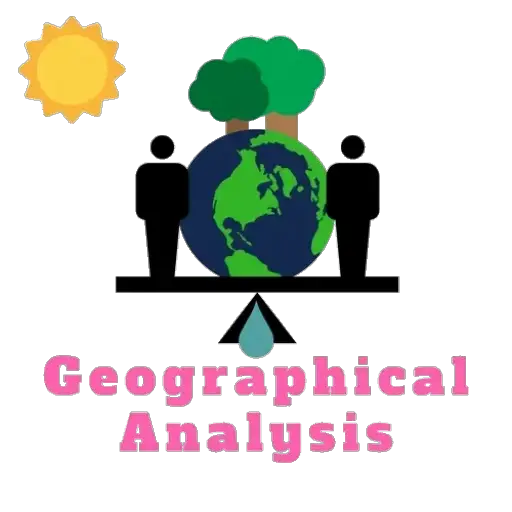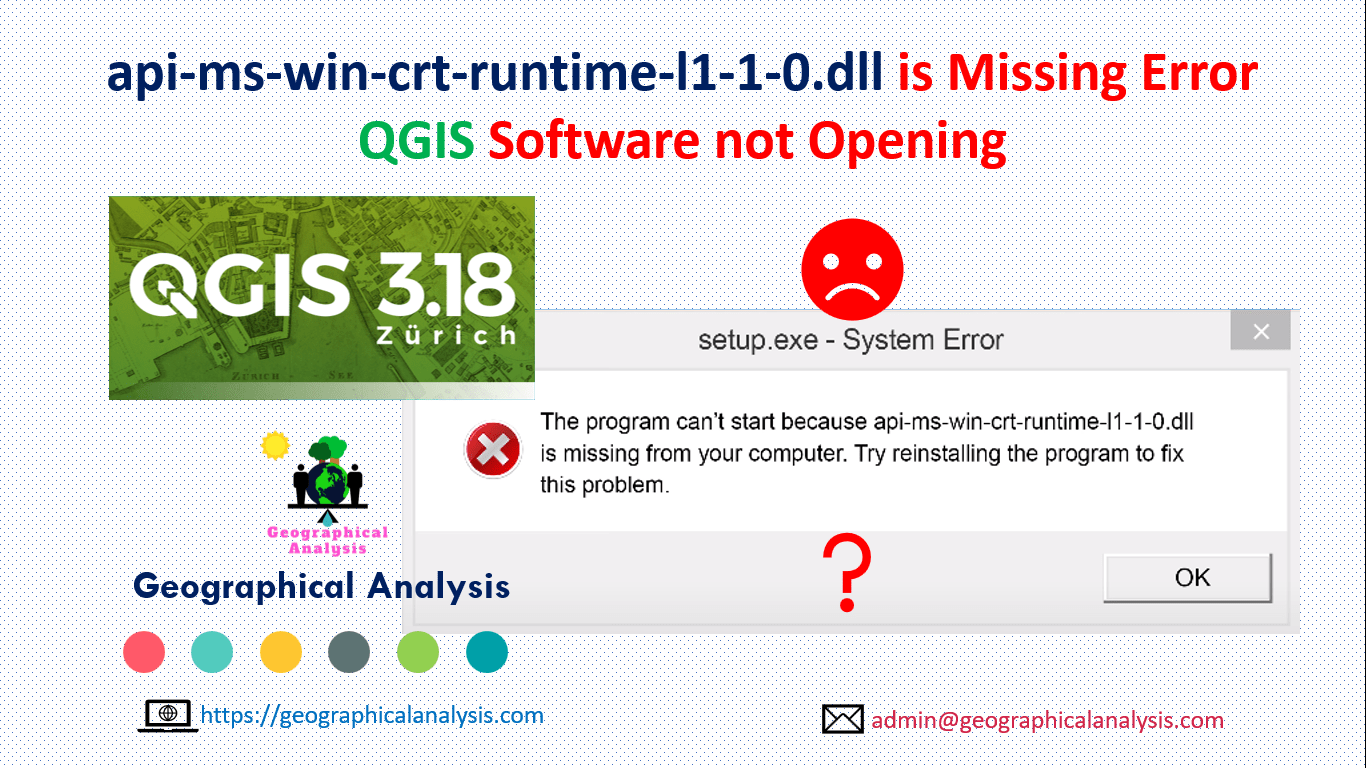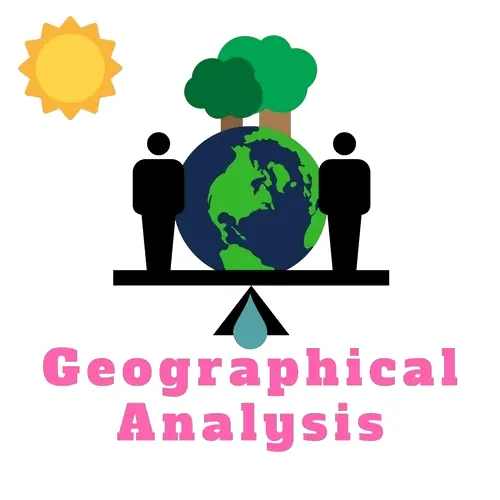The program can’t start because api-ms-win-crt-runtime-l1-1-0.dll is missing from your computer. This error show when opening qgis software. Follow this article to solve this.
Not only in QGIS, if you face the same issue (api-ms-win-crt-runtime-l1-1-0.dll) opening any software, just follow these steps to solve this.
Error:
Download and install api-ms-win-crt-runtime-l1-1-0.dll on Windows 10, Windows 8, and Windows 7.
*Check your PC or Laptop configuration; check System type 64-bit or 32-bit Windows.
Process of Installation(32 bit Windows)
- Download the 32-Bit Version and Unzip it.
- Go to C:/Windows/System32/
- Paste the api-ms-win-crt-runtime-l1-1-0.dll into the Folder
- Finally, Restart Your PC
Download Link(32 bit): Click Here
Process of Installation(64 bit Windows)
- Download the 32-Bit Version and Unzip it.
- Go to C:/Windows/System32/
- Paste the api-ms-win-crt-runtime-l1-1-0.dll (32-bit) into the Folder
- Download the 64-Bit Version and Unzip it.
- C:/Windows/SysWOW64/
- Paste the api-ms-win-crt-runtime-l1-1-0.dll (64-bit) into the Folder
- Paste the api-ms-win-crt-runtime-l1-1-0.dll into the Folder
- Finally, Restart Your PC
Download Link(32 bit): Click Here
Download Link(64 bit): Click Here
I Hope your problem regarding api-ms-win-crt-runtime-l1-1-0.dll missing will be solved after following step by step process. You can also see video tutorials for better understanding.